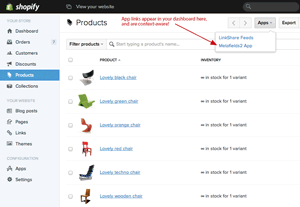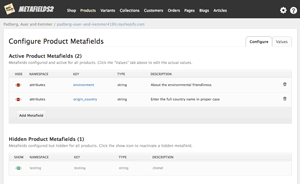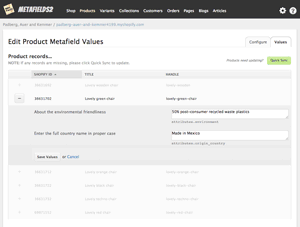Home
Shopify has a somewhat obscure feature called metafields which is typically available only for developers through the Shopify API. Metafields are simply extra data fields you can configure for your shop, products, variants, collections, customers, orders, blogs, articles & pages. The Metafields2 application allows you to configure, manage, import, and export metafields in a simple web interface.
Read more about metafields in Shopify's documentation:
Install
Screenshots
Pricing
Good news!
After the free 7-day trial period, the Metafields2 app converts to a flat monthly charge for all stores. No more plan-based pricing. All billing for the application will be handled through your Shopify account, no separate payments are necessary to us directly.
All Shopify Stores
$7per month
FAQ
Contact
Send us your questions, comments, or suggestions and we'll reply promptly.